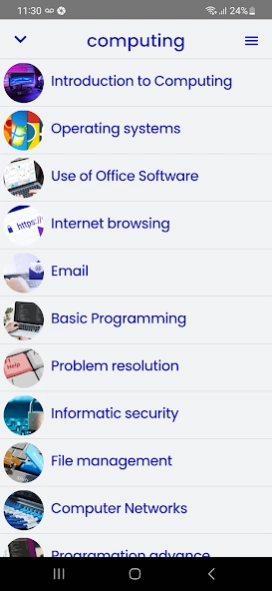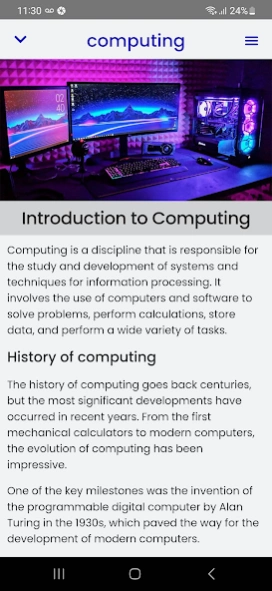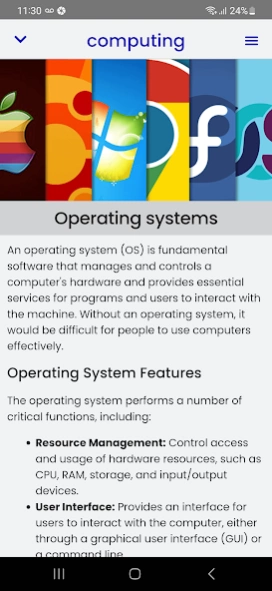Computer Course 95.0
Free Version
Publisher Description
Computer Course - Computer Course, Learn Computer Easily.
Our Computer Course is the gateway to the exciting world of technology and computing. It doesn't matter if you are a complete beginner or if you already have some experience in the field; Our program is designed to meet your needs and help you achieve your goals in the digital world.
Our variety of topics covers everything from the most basic concepts to advanced topics. From operating systems and computer security to programming and web development, our course will provide you with a solid foundation and allow you to explore specific areas of interest.
Get ready to embark on an exciting learning journey in the world of computing. Whether you are looking to improve your professional skills, expand your knowledge or simply explore new possibilities, our computing course will give you the tools and knowledge necessary to succeed in the digital age. Download today and take the first step towards a future full of technological opportunities.
To change the language click on the flags or the "Spanish" button.
About Computer Course
Computer Course is a free app for Android published in the Teaching & Training Tools list of apps, part of Education.
The company that develops Computer Course is InnovApp21. The latest version released by its developer is 95.0.
To install Computer Course on your Android device, just click the green Continue To App button above to start the installation process. The app is listed on our website since 2023-12-25 and was downloaded 7 times. We have already checked if the download link is safe, however for your own protection we recommend that you scan the downloaded app with your antivirus. Your antivirus may detect the Computer Course as malware as malware if the download link to com.apps21.cursodecomputacion is broken.
How to install Computer Course on your Android device:
- Click on the Continue To App button on our website. This will redirect you to Google Play.
- Once the Computer Course is shown in the Google Play listing of your Android device, you can start its download and installation. Tap on the Install button located below the search bar and to the right of the app icon.
- A pop-up window with the permissions required by Computer Course will be shown. Click on Accept to continue the process.
- Computer Course will be downloaded onto your device, displaying a progress. Once the download completes, the installation will start and you'll get a notification after the installation is finished.